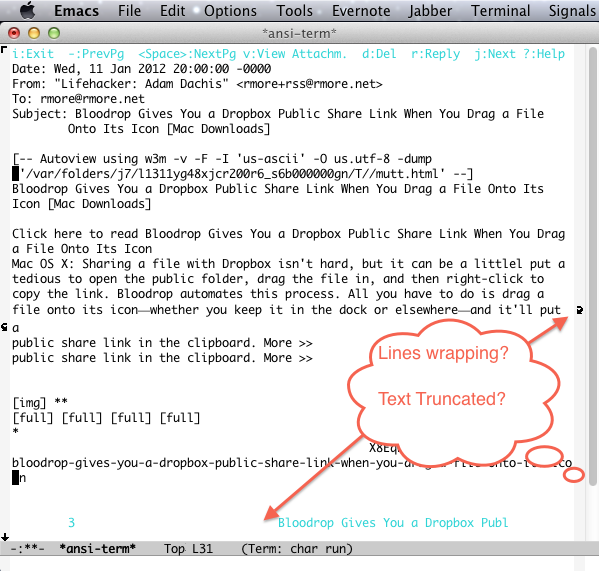I know many people who have never tried RSS, so here is my attempt at a gentle introduction…
The problem: Too Many Places
Too many website to keep an eye on.
If you are like most people, the internet is both a blessing and a curse. A blessing because of the wealth of data available, a curse because it is easy to waste valuable time and get nothing in return.
For example, if you have a single website you love, maybe you check it several times a day. Easily done.
Sometimes you check a website and there is a new article worth reading, but sometimes there is nothing new. A few minutes wasted.
But what if you have three site you love…then it starts to get tedious, you go to one site for the weather, a second for news, a third for your hobby, a fourth for your grandchildren’s school.
The solution: Just one place
What if, instead, you could check one place and see updates appear from any of the sites you are interested in? Then instead of checking three places, or five, or ten, you could check only one but still get the information you want.
This concept is called “RSS aggregation” (RSS is a a kind of a file format — you probably already know what aggregation is).
But no matter what you call it: RSS is a way to know when new articles appear.
Nothing special about it really.
RSS contains the following information:
- Links to the most recent articles on the site
- Titles, descriptions, and other details of the articles and the website
How it works
The good news is that you never have to edit or save an RSS file, that is the job of the website, they keep their RSS file updated with the list of the latest articles. All you have to do is tell your RSS client software (more on that later) to do the website checking for you. You do this telling your RSS software the web address (URL) to the RSS file on the website you want to keep tabs on.
The RSS software then checks the website at regular intervals (usually every hour) so you don’t have to.
What RSS practical, is that most sites now supply RSS. This trick is knowing that is is there.
RSS files come in several “flavors” among them various versions of RSS and Atom. The term XML is also sometimes used to indicate an RSS or Atom feed (technically speaking XML is a much more generic term that also includes a huge number of other things).
So to make a long story short, look for links or icons on web pages labeled like the following:


- Atom
There are many many choices and this article will not cover any specific choice.
Regardless of the RSS software you choose, they all do the same thing: give you the ability to get your updates at one place instead of many.
There are two broad categories: websites and applications.
This type of website collects feeds and displays them. The checking happens from the remote website, and the remote website keeps up to date even if you computer is off or disconnected from the internet.
Pros:
- Accessible from any computer on the internet.
- No installation needed.
Cons:
- If you have intranet (not accessible from the internet) RSS feeds, this software will not be able to access it.
- You must be connected to the internet to even read the headlines.
This is software you download, install, and run on your computer like any other application.
This software runs on your computer and is usually installed as a stand alone application or may even be available as part of your web browser.
Pros:
- Can read headlines and sometimes even the articles themselves while disconnected from the internet.
- Can access intranet RSS feeds.
Cons:
- Runs only on the computer(s) you installed on.
Getting Started
The best way to start is to try one of the many RSS Clients. A list is available at blogspace.
If the above list seems overwhelming, the Google Reader as a good place to starting getting familiar with an RSS Client.
For your first feed, try mine at https://rmore.net/planet/rmore/rss10.xml.