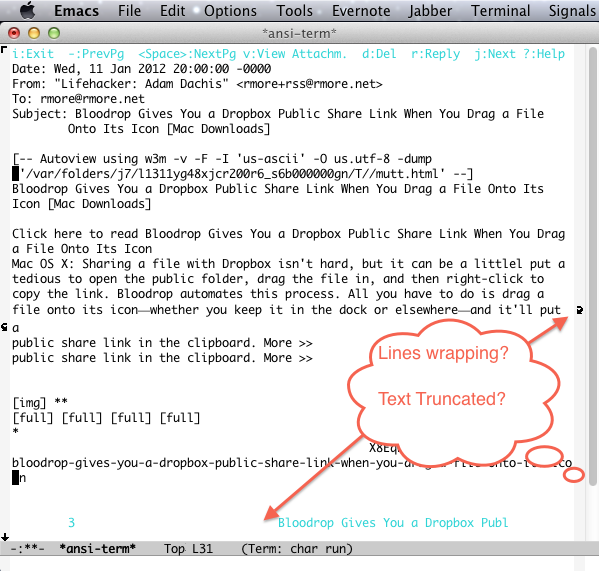Was I going crazy, or was Emacs displaying certain text too wide?
Symptoms
Most the problems I observed was when using emacs ansi-term, but they can happen anywhere the Emacs Mac OS X application is displaying Unicode characters.
Oddly wide dashes (em dashes is the publishing terminology).
Lines wrapping, output Unexpectedly Wrapping Beyond the Bottom of the Emacs Windows, and Black Boxes
Root Cause
It took me a long time to figure out:
- That I wasn’t going crazy.
- The root cause.
To make a long story short, I had stumbled across Emacs Bug 11450 – Fallback Font Used Even When Available in Primary Font which can be translated as: “fancy characters don’t display correctly using the Mac OS X Emacs application.”
Solution
The solution boils down to adding this snippet to your emacs init file (aka .emacs file):
(when (eq window-system 'ns)
(set-default-font "Monaco")
(set-fontset-font "fontset-default" 'symbol "Monaco")))
Note: You may want to choose a different default font other than Monaco.