Category: Tech
-
7 – LLM “Plan Fatigue”: Why Late Validation Steps Got Skipped (and a Fix That Worked for Me)
I’ve been building a rule-heavy review agent for public-API governance changes. Early phases (discovery, candidate generation) work reliably. Later phases—especially rigorous validation against the full rule set—frequently get ignored, skimmed, or half-done, even with explicit, repeated instructions to treat them as mandatory. This feels like a classic symptom: the model excels at creative/open-ended early work…
-

6 – The Pungent Stink of Gravity Repellents: Battling LLM Reversion in Code
You’ve fixed the same brittle code three times. The large language model (LLM) — the AI behind tools like ChatGPT, Claude, or Windsurf — accepts your robust change, such as using a regex to match any protocol in a URL: re.match(r’^([a-zA-Z][a-zA-Z0-9+.-]*):’, url). Then you ask for a small tweak to a nearby line. The model immediately…
-
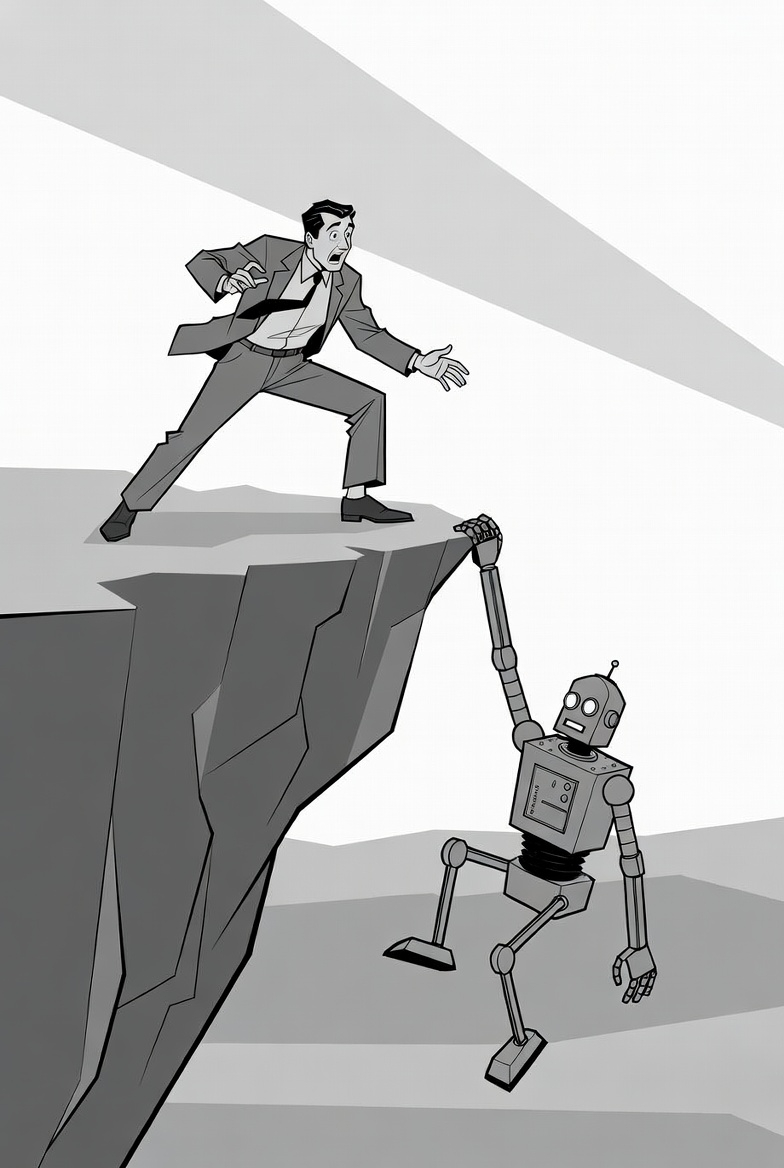
5-Your Flailing AI Is Stuck on the “Novelty Cliff” and You’ll Never Fix It
I’ve been tuning a prompt for weeks. The rules are clearly stated. The AI model, or LLM, keeps misapplying them—cheerfully, confidently, never quite right. The tell: output is logically incoherent where it’s usually smoothly joined. More explanation doesn’t help. The LLM never says “this is new to me”—it just flails, always misunderstanding, always poorly executed…
-

4 – Golden Thread Hunting – When a random question about Wicked somehow unpacked my entire worldview
Part 1 – The Demo A few nights ago I tossed what I thought was a throwaway question at Grok: “Wicked feels like preachy revolutionary fan-fiction. What am I missing?” Twenty minutes later we had unpacked aesthetics → moral intuition → systemic trade-offs → the cruciform heart of Christianity. Zero planning, just chasing the next…
-

3 – My Workday at the California Beach
It’s 8 a.m., I’m working from home, enjoying the quiet. My ADHD brain itches for big focus tasks—coding, planning, the deep stuff I’m built for. I need 90 minutes of focus, like a mushroom needs darkness to grow, but I’m struggling to remember the last time that happened. I open my laptop, and bop—a Webex…
-

2 – Mushrooms in a Sunflower World
Also posted on LinkedIn I’m a Mushroom at a Sunflower Desk. Our sunflower leaders—thriving in the bright sunlight of high-intensity collaboration—crafted this open office greenhouse with stunning floor-to-ceiling windows. I love the light, but as a mushroom, I’d thrive in a dark, quiet corner rather than slathering on sensory sunscreen like headphones or monitor walls…
-

-
When Mac OS X Emacs Displays Unicode Symbols Too Wide
Was I going crazy, or was Emacs displaying certain text too wide?
-
How to Make Thunderbird Chat Work with Most XMPP/Jabber Accounts
I really like how Thunderbird 15.0 has build in support for populate chat services like Google Talk, Twitter, and XMPP (aka Jabber). What I don’t like is that Thunderbird’s support for these is minimal, and when things don’t work it is almost impossible to figure out why. Here are two issues I ran into and…
-
Software Inventory – Joel on Software
Great Joel on software article about the costs associated with carrying huge work backlogs: Software Inventory – Joel on Software.
-
How to fix MacPort’s version of w3m from crashing on Mac OS X 10.7 Lion
I like to use w3m command to display HTML content in emails under emacs. I recently noticed some w3m instability after I upgraded to Mac OS X 10.7 Lion: $ w3m http://www.nytimes.com/ Segmentation fault: 11 Mac OS X also offered a helpful message of w3m quit unexpectedly and offered up a Problem Report that looked…
-
I believe in Christianity as I believe that the sun has risen… because by it I see everything else – CSLewis
I believe in Christianity as I believe that the sun has risen… because by it I see everything else – CSLewis
-
How to Make Emacs SSL Work on Mac OS X
If you find yourself on Mac OS X having problems getting SSL working for Emacs under Mac OS X, you might try installing GnuTLS and telling emacs to use that instead. Why would you need this? In my case I was just trying to get Wanderlust (the best email client for emacs in my opinion)…
-
Workaround for dansguardian and iTunes 9.1
The recent iTunes 9.1 update from Apple came with a bug that breaks compatibility with the Dansguardian web content filter and results in an Can’t Connect to the iTunes Store error message from iTunes. What is happening is that iTunes requests a URL with a dot after the hostname: http://ax.init.itunes.apple.com./ And dansguardian rejects it as…
-
Google Reader’s dirty little secret? You can’t tell when your subscriptions are broken.
Imagine my surprise when I decided to try out an competing feed reader only to discover a number of my subscriptions had been broken for a long time, and Google Reader never bothered to alert me.